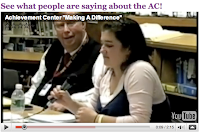In my role as the Achievement Center Coordinator I have contact with most of our students during their study halls or free time. Though I can't create assignments or assign projects like a classroom teacher, I have a unique opportunity to:
- encourage the use of digital tools
- teach students to use the tools
- use digital tools appropriately
I am also a tech resource for staff and administrators which allows me to do these same things for my colleagues.
During class ideas of how to apply the tools with staff and students kept popping into my head. My NETS
Activity sheet is a brainstorm of those ideas. Perhaps one will become my final project!
The NETS standard most applicable to my role and these activities is NETS for TEACHERS:
3. Model Digital-Age Work and Learning
Teachers exhibit knowledge, skills, and work processes representative of an innovative professional in a global and digital society. Teachers:
a. demonstrate fluency in technology systems and the transfer of current knowledge to new technologies and situations.
b. collaborate with students, peers, parents, and community members using digital tools and resources to support student success and innovation.
c. communicate relevant information and ideas effectively to students, parents, and peers using a variety of digital-age media and formats.
d. model and facilitate effective use of current and emerging digital tools to locate, analyze, evaluate, and use information resources to support research and learning.
Follow the link to my activity sheet to see what I am thinking about and some updates between now and class on December 5th!
Activity sheetREFLECTIONS:Of the various projects I tackled this week, I spent the most time and energy on the 3rd item on my Activity Sheet:
Publicity for Achievement Center as we prepare for budget discussions
My goal was to share two charts and a video from the school board workshop on November 10th on my Wiki. Once again, I proved that to estimate the time to complete a project -- take the time you think it should take and multiply it by at least a factor of 2! For technology-related projects, I think the factor is more like 10!
What went well?1. Inserting the two charts was no problem. We did that in our first class.
2. For the video, I had great raw footage to work with including excellent audio .. big plus. Thanks to Chris Hayden who recorded the workshop for the district.
3. Setting up my YouTube account was easy - it is an add-on to my Google Account.
4. Uploading to YouTube was easy. And when I had questions, two of my kids helped me!
What was challenging?1. Video formats! Why can't they standardize? Original format was Sony DVD .vob files which is not compatible with either iMovie or YouTube
2. Captured the video using Screencastomatic. It worked but the quality wasn't very good.
3. Needed to convert the file format but there are tons of software programs out there. Which to use? Consulted my local learning network (tech dept geeks Matthew, Jake and Jason plus any students who came by). Matthew suggested and downloaded "HandBrake" and we converted from .vob to .mp4
4. Edited video footage in iMovie. Struggled to find my way around the latest version of iMovie - Jake helped out there.
Best part?Working with my tech colleagues (it was the most fun they had all week!) and with my kids ... Julia (the star of the YouTube video) along with several other kids working in the AC after school. The kids helped with the upload and were excited about seeing the finished product on my Wiki. They are all going to make comments on the video and Julia is expecting a million hits. :-) It was one of those days when you smile and think, "this is why I went into education."
Follow this link to view the final product ....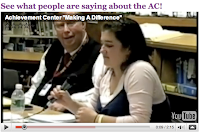


 Ken Robinson video:
Ken Robinson video: